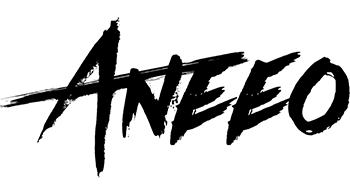Live-torrent:
Live-torrent是一个支持磁力链和种子在线播放的BT Web客户端,程序内置搜索查找资源,也可以自行上传种子文件/磁力链接在线播放或下载,支持对接OpenSubtitles字幕或上传字幕。
项目地址:https://github.com/Davenchy/live-torrent
演示:

温馨提示:
此程序其实是一个BT下载软件,在线播放流量是经过服务器,所以如果搭建在国内机器或者你本地电脑上(虽然群晖和本地电脑也可以安装),但可能速度非常不理想,所以推荐找个国外VPS安装;同时在线播放会把视频缓存到服务器上,所以会占用服务器磁盘空间,而程序目前没有自动清理功能,所以可能需要自行定期清理~
#视频缓存目录
/tmp/webtorrent/还有,各位绅士注意身体~
安装(手动安装)
安装NodeJS
#CentOS系统
curl -sL https://rpm.nodesource.com/setup_10.x | bash -
yum install nodejs git -y
#Debian/Ubuntu系统
curl -sL https://deb.nodesource.com/setup_10.x | bash -
apt install -y git nodejs 安装live-torrent
git clone https://github.com/Davenchy/live-torrent
cd live-torrent
#安装依赖
npm i
#打包运行
npm run build
nohup npm start&现在通过ip:3000访问试试,如果访问不了,检查防火墙是否开启此端口~
如果需要通过域名访问,可以通过宝塔反代试试,我没有测试~
通过Docker安装
安装Docker
#CentOS 6
rpm -iUvh http://dl.fedoraproject.org/pub/epel/6/x86_64/epel-release-6-8.noarch.rpm
yum update -y
yum -y install docker-io
service docker start
chkconfig docker on
#CentOS 7、Debian、Ubuntu
curl -sSL https://get.docker.com/ | sh
systemctl start docker
systemctl enable dockerDocker安装也可以参考:https://www.runoob.com/docker/ubuntu-docker-install.html
安装live-torrent
#下载镜像
docker pull davenchy/live-torrent
#运行镜像
docker run --name live-torrent -d -p 8080:8080 davenchy/live-torrent:latest
现在可以通过ip:8080访问试试了,如果无法访问,检查防火墙是否开启此端口~